Remotely input a password on Mac, Windows, or Linux by tapping a single button.
Store multiple buttons encrypted on-device. Access your existing password managers from the app to define more buttons or input them automatically.
Stay protected by your phone's existing security and convenience technology (i.e. Face Unlock on the iPhone) and use stronger passwords without the inconvenience.
Use the virtual web dongle to send to a browser, useful for special situations where you may not be authorized to install software or plug in physical devices.
Use the hardware dongle to finally allow the use of a password manager for use with full disk encryption on computers and other situations where a hardware USB keyboard is the only efficient way to input text.
Use the mobile app to send text such as passwords to your computer in the form of keystrokes.
Install the desktop application below onto your computer to receive keystroke instructions from your phone.
| Image | Platform | Programmer | Download |
|---|---|---|---|
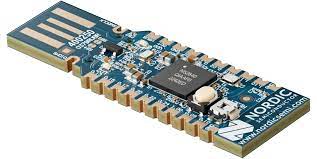 |
Nordic nRF52840 Dongle |
nRF Connect Programmer | v1.7.hex |